
It’s important to note that even though you can change almost all of the decisions you make in SQL Server Setup after installation, those changes potentially require an outage or server restart. As opposed to an exhaustive step-by-step instruction list for installations, we’ve opted to cover the important decision points and the information you need and highlight new features from SQL Server 2019.
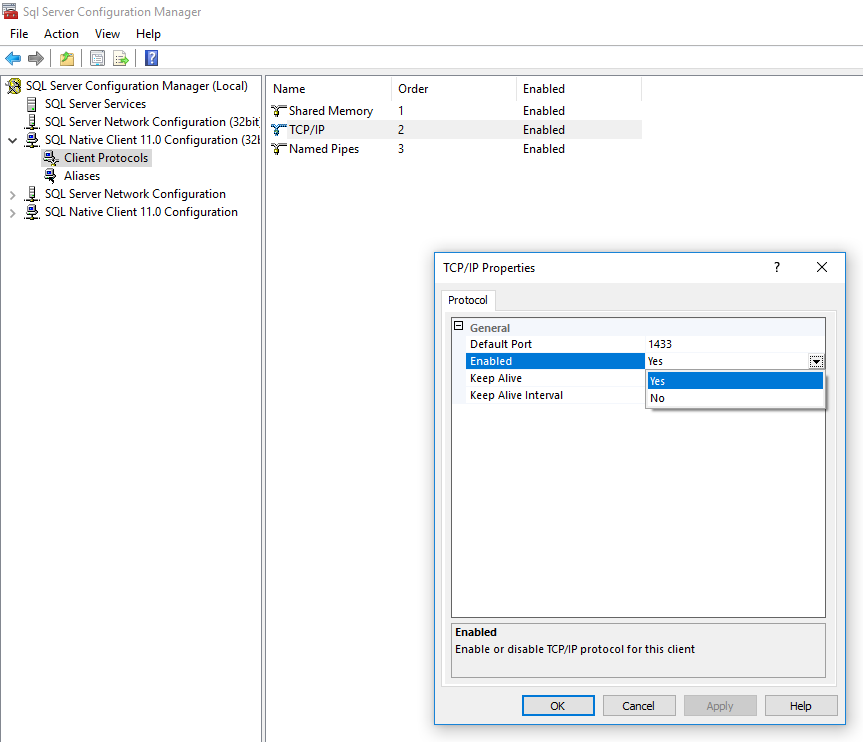
The instructions in this chapter are the same for the first installation or any subsequent installations, whether it is for the default or any named instances of SQL Server 2019.

In this section, you learn how to begin a new SQL Server 2019 instance installation, upgrade an existing installation, or add features to an existing instance.


 0 kommentar(er)
0 kommentar(er)
